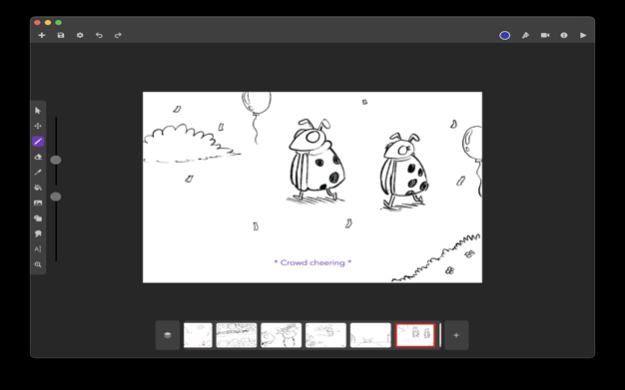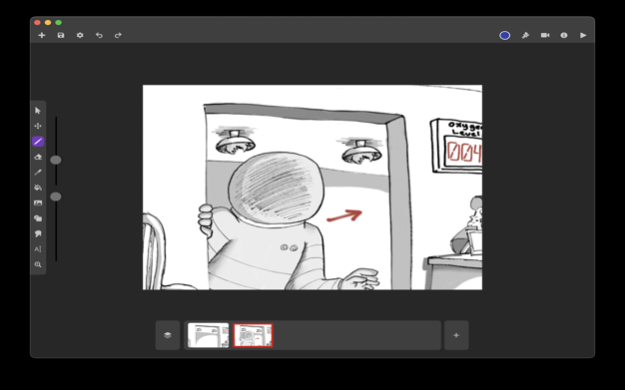Canvas Software - Storyboard 4.1
Free Version
Publisher Description
Storyboard provides the tools you need to create professional storyboards for film, tv, web, etc. Using the custom built Canvas6 drawing engine, Storyboard is able to take advantage of Apple's Metal API to efficiently render drawings on the screen.
The process of storyboarding is extremely important in crafting visual stories. With the Storyboard app for the iPad, this part of the storytelling process can be taken on the go. Or, if you'd prefer, you can use Storyboard on a powerful desktop computer.
Data:
- Create new storyboards using the custom ".storyboarddoc" file format to quickly load and save your projects.
- Import and export your Storyboards as files that can be saved to the Files app.
- Export to MP4, PDF, and Image Sequence formats.
Canvas:
- Draw, erase, select, and transform.
- Import images from Files, Photo Library, Camera, or Pexels.
- Select colors using the HSL based color picker.
- Choose from a small set of brushes or create your own using brush dynamics.
- Use onion skin to see your previous storyboard panel.
Panels and Scenes:
- Split up your storyboard into different scenes for better organization.
- Each panel maintains its own set of layers on the canvas.
- Clear, duplicate, and delete panels by tapping on the currently selected panel.
- Make changes to a panel's duration, title, dialogue, and more by using the panel information window.
- Create smooth transitions between panels.
- Work non-destructively by using Revisions to quickly look at different versions of the same panel.
Please rate the app and leave reviews for what can be improved!
Jul 9, 2023
Version 4.1
- Bug fixes
About Canvas Software - Storyboard
Canvas Software - Storyboard is a free app for iOS published in the Other list of apps, part of Network & Internet.
The company that develops Canvas Software - Storyboard is Adeola Uthman. The latest version released by its developer is 4.1.
To install Canvas Software - Storyboard on your iOS device, just click the green Continue To App button above to start the installation process. The app is listed on our website since 2023-07-09 and was downloaded 35 times. We have already checked if the download link is safe, however for your own protection we recommend that you scan the downloaded app with your antivirus. Your antivirus may detect the Canvas Software - Storyboard as malware if the download link is broken.
How to install Canvas Software - Storyboard on your iOS device:
- Click on the Continue To App button on our website. This will redirect you to the App Store.
- Once the Canvas Software - Storyboard is shown in the iTunes listing of your iOS device, you can start its download and installation. Tap on the GET button to the right of the app to start downloading it.
- If you are not logged-in the iOS appstore app, you'll be prompted for your your Apple ID and/or password.
- After Canvas Software - Storyboard is downloaded, you'll see an INSTALL button to the right. Tap on it to start the actual installation of the iOS app.
- Once installation is finished you can tap on the OPEN button to start it. Its icon will also be added to your device home screen.